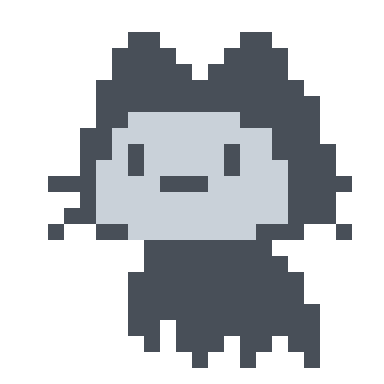vuepress-theme-plume-MD语法
标题 2
标题 3
标题 4
标题 5
标题 6
加粗:加粗文字
斜体: 斜体文字
删除文字
内容 标记
# 标题 1
## 标题 2
### 标题 3
#### 标题 4
##### 标题 5
###### 标题 6
加粗:**加粗文字**
斜体: _斜体文字_
~~删除文字~~
内容 ==标记==公式
数学表达式: −(2n−1) ~ 2n−1−1
∂ωr∂r(ωyω)=(ωyω){(logy)r+∑i=1rωi(−1)Ir⋯(r−i+1)(logy)ri}
19th
H2O
数学表达式: $-(2^{n-1})$ ~ $2^{n-1} -1$
$\frac {\partial^r} {\partial \omega^r} \left(\frac {y^{\omega}} {\omega}\right)
= \left(\frac {y^{\omega}} {\omega}\right) \left\{(\log y)^r + \sum_{i=1}^r \frac {(-1)^ Ir \cdots (r-i+1) (\log y)^{ri}} {\omega^i} \right\}$
19^th^
H~2~O文字/列表
内容居中
内容右对齐
- 无序列表1
- 无序列表2
- 无序列表3
- 有序列表1
- 有序列表2
- 有序列表3
::: center
内容居中
:::
::: right
内容右对齐
:::
- 无序列表1
- 无序列表2
- 无序列表3
1. 有序列表1
2. 有序列表2
3. 有序列表3
- [ ] 任务列表1
- [ ] 任务列表2
- [x] 任务列表3
- [x] 任务列表4表格/链接
| Tables | Are | Cool |
|---|---|---|
| col 3 is | right-aligned | $1600 |
| col 2 is | centered | $12 |
| zebra stripes | are neat | $1 |
引用内容
引用内容
| Tables | Are | Cool |
| ------------- | :-----------: | ----: |
| col 3 is | right-aligned | $1600 |
| col 2 is | centered | $12 |
| zebra stripes | are neat | $1 |
> 引用内容
>
> 引用内容
[链接](/)
[外部链接](https://github.com/pengzhanbo)Badge
Badge:
- info badge
- tip badge
- warning badge
- danger badge
<Badge type="info" text="info badge" />
<Badge type="tip" text="tip badge" />
<Badge type="warning" text="warning badge" />
<Badge type="danger" text="danger badge" />图标
图标:
- home -
- vscode -
- twitter -
home - <Icon name="material-symbols:home" color="currentColor" size="1em" />
vscode - <Icon name="skill-icons:vscode-dark" size="2em" />
twitter - <Icon name="skill-icons:twitter" size="2em" />代码示例(demo wrapper)
demo wrapper:
示例
main
aside
::: demo-wrapper title="示例" no-padding height="200px"
<style scoped>
.open-door {
display: flex;
gap: 20px;
padding: 20px;
}
.open-door .main {
background: #ccc;
}
</style>
<div class="open-door">
<div class="main">main</div>
<div class="aside">aside</div>
</div>
:::代码:
const a = 1
const b = 2
const c = a + b
const obj = {
toLong: {
deep: {
deep: {
deep: {
value: 'this is to long text. this is to long text. this is to long text. this is to long text.',
}
}
}
}
}代码分组
代码分组:
tab1
const a = 1
const b = 2
const c = a + btab2
const a: number = 1
const b: number = 2
const c: number = a + b::: code-tabs
@tab tab1
```js
const a = 1
const b = 2
const c = a + b
```
@tab tab2
```ts
const a: number = 1
const b: number = 2
const c: number = a + b
```
:::代码块高亮:
function foo() {
const a = 1
console.log(a)
const b = 2
const c = 3
console.log(a + b + c)
console.log(a + b)
}代码块聚焦:
function foo() {
const a = 1
}醒目提示框
::: note 注释
注释内容 [link](https://github.com/pengzhanbo) `inline code`
```js
const a = 1
const b = 2
const c = a + b
```
:::
::: info 信息
信息内容 [link](https://github.com/pengzhanbo) `inline code`
```js
const a = 1
const b = 2
const c = a + b
```
:::
::: tip 提示
提示内容 [link](https://github.com/pengzhanbo) `inline code`
```js
const a = 1
const b = 2
const c = a + b
```
:::
::: warning 警告
警告内容 [link](https://github.com/pengzhanbo) `inline code`
```js
const a = 1
const b = 2
const c = a + b
```
:::
::: caution 错误
错误内容 [link](https://github.com/pengzhanbo) `inline code`
```js
const a = 1
const b = 2
const c = a + b
```
:::
::: important 重要
重要内容 [link](https://github.com/pengzhanbo) `inline code`
```js
const a = 1
const b = 2
const c = a + b
```
:::GFM alert:
注
note
相关信息
info
提示
tip
注意
warning
警告
caution
重要
important
> [!note]
> note
> [!info]
> info
> [!tip]
> tip
> [!warning]
> warning
> [!caution]
> caution
> [!important]
> important代码演示
代码演示:
::: normal-demo Demo 演示
<h1>Hello Word!</h1>
<p><span id="very">非常</span>强大!</p>document.querySelector('#very').addEventListener('click', () => {
alert('非常强大')
})span {
color: red;
}:::
::: normal-demo Demo 演示
```html
<h1>Hello Word!</h1>
<p><span id="very">非常</span>强大!</p>
```
```js
document.querySelector('#very').addEventListener('click', () => {
alert('非常强大')
})
```
```css
span {
color: red;
}
```
:::选项卡
选项卡:
标题1
内容区块
标题2
内容区块
注意
标题1
内容区块
标题2
内容区块
::: tabs
@tab 标题1
内容区块
@tab 标题2
内容区块
:::
:::: warning
::: tabs
@tab 标题1
内容区块
@tab 标题2
内容区块
:::
::::脚注
脚注:
脚注 1 链接[1]。
脚注 2 链接[2]。
行内的脚注[3] 定义。
重复的页脚定义[2:1]。
脚注 1 链接[^first]。
脚注 2 链接[^second]。
行内的脚注^[行内脚注文本] 定义。
重复的页脚定义[^second]。
[^first]: 脚注 **可以包含特殊标记**
也可以由多个段落组成
[^second]: 脚注文字。